Keywords: Access Request, Outgoing E-mail settings, Access denied
Access request and invitations
Access request is a new feauture in SharePoint 2013 that make it possible to ask for permission to access a site! Without enabling access request, the user will recieve a message that this site is not shared with you! There will be no way of asking for permission to access the site except sending an email to the owner, and if the owner is unknown, then good luck! :)
To enable this feature, you need first of all to enable outgoing email settings from Central administration page. Without doing this the link will not appear beneath site settings—>Users and permissions!
Before enabling outgoint E-mail settings
After enabling outgoint E-mail settings
After that you need to enable Access request and specify an email address for the site owner:
When it’s done the users that visit the site and don’t have permission will recieve a message like this:
After sending the request this message will appear:
The user tells the owner why he/she needs to access the site! The owner of the site will be able to check all pending request from site settings—>Users and Permissions—>Access Request and invitations.
From the elipses the owner can choose to approve or decline the request. The owner can also choose to send a motivation for the decision taken:
When approved the user will recieve an email stating that permission has been granted to access the site!
Enjoy
/Henrik A. Halmstrand











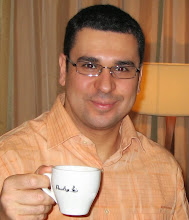

4 comments:
I've observed that if a person requests access to a SITE I have the option of supplying a group; if a person requests access to a PAGE I am offered only individual permissions.
Is this a "feature" -- or am I missing something?
Same here Mike
i have a issue when a Vistor or Member to share a site to someone else(internal user), it should create an Access request to owner. Actually I get the Pop up News (says "create Access request to owner") but the owner donot get any email and cannot find the request in the "Access requests and invitations "
Dear sir/Ms,
Is the begining of the explanation you wrote "To enable this feature, you need first of all to enable outgoing email settings from Central administration page", but where is the Central Administration Page? !!!! I can't find it..
-
I have a Admin tile, I go there but I dont see "Outgoing Mail Settings". Where is it?
-
Your feedback will be highly appreciated.
DH
Post a Comment