Keywords: Content database, SharePoint boundaries, Versioning
It’s not an easy task to estimate the total required storage for a content database in SharePoint 2013, since it depends on many factors as number of documents, versioning, amount of deleted files in recycle bin, Metadata used for each file and amount of list items. There is a formula for calculating the size and it should be used to give an approximation, not an exact value. The growth of the database must be measured during a time period to be able to establish a baseline.
Content Database size = ((D x V) x S) + (10 KB x (L + (V x D)))
D = Number of Documents
V = Number of Versions
S = Average Size of documents. Must be above Zero!
L = Number of List items
10 KB = Average size of metadata that SharePoint store for each file
D1 = Number of documents = 200,000
V2 = Number of non-current versions = 2
S = Average size of documents = 250 KB
L = List items = 600,000
1 - Calculated by assuming 10,000 users times 20 documents
2 - Assuming that the maximum versions allowed is 10
Some reminders:
Maximum content databases per farm are 500
Maximum supported size of content database for general usage scenarios is 200 GB
Maximum supported size of content database for all other usage scenarios is 4 TB. Some conditions must be met when using content databases larger than 4 TB. Read more here:
Happy calculating
![]()
/Henrik A. Halmstrand
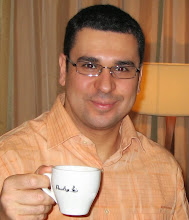

No comments:
Post a Comment